Additional Information Triggers
Custom Field Triggers for Checkout Form
Most of the common attributes or variations can be set at the product level, but there are some things that are not native to WooCommerce i.e. uploading a school logo. So the additional fields are to help keep the orders straight in a contactless order, just check your email, fill the order w/o having to contact customer’s on standard custom orders.
I set the “custom fields” based on categories and tags to make it easier for you (should be no extra work once you choose the category and/or tag at the product level)
Design Library & Upload file links show appear globally at checkout for ALL products (optional):
Triggers:
- Enter baby or toddler’s name
is associated w/ the New Arrivals productI created 2 packages based on the contents from the images you sent
Package #1: Pants,T-shirt,Beanie,Blanket
Package #2: Pants,T-shirt,Shoes,Blanket - Custom School themed items: Must choose “Custom Team Spirit” tag on the product editing page
When you create new products that will need team/school/organization name/custom text, and/or colors - Products w/the “Custom Team Spirit” tag will be listed under the Custom Team Spirit category
(can create a hidden section accessible only to specific folks if needed)
This field will be visible for ALL products in the Custom Apparel and Kid’s Apparel categories - Text on sleeve: Categories
Crew-Neck SweatshirtsSweatsuitsHooded Sweatshirts,T-Shirts product tags - Custom text: Categories
Drinkware
Christmas Ornaments
See the image below to edit Product Categories and Product Tags (don’t forget to Update/Save the product)

Additional fields appear at the bottom of the checkout page
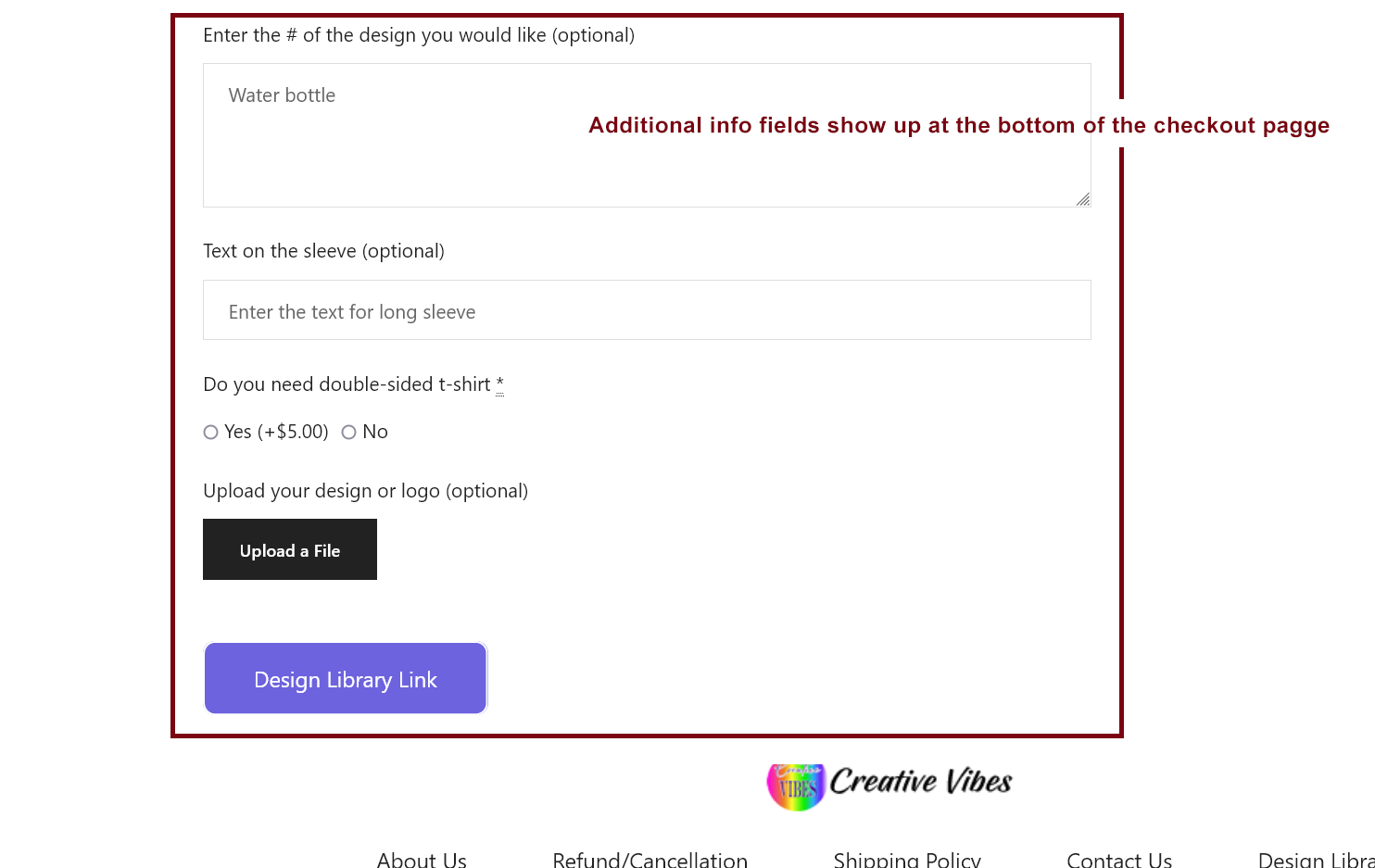
© 2022 Creative Vibes757 LLC, DESIGNED BY EYE OF THE STORM MEDIA
